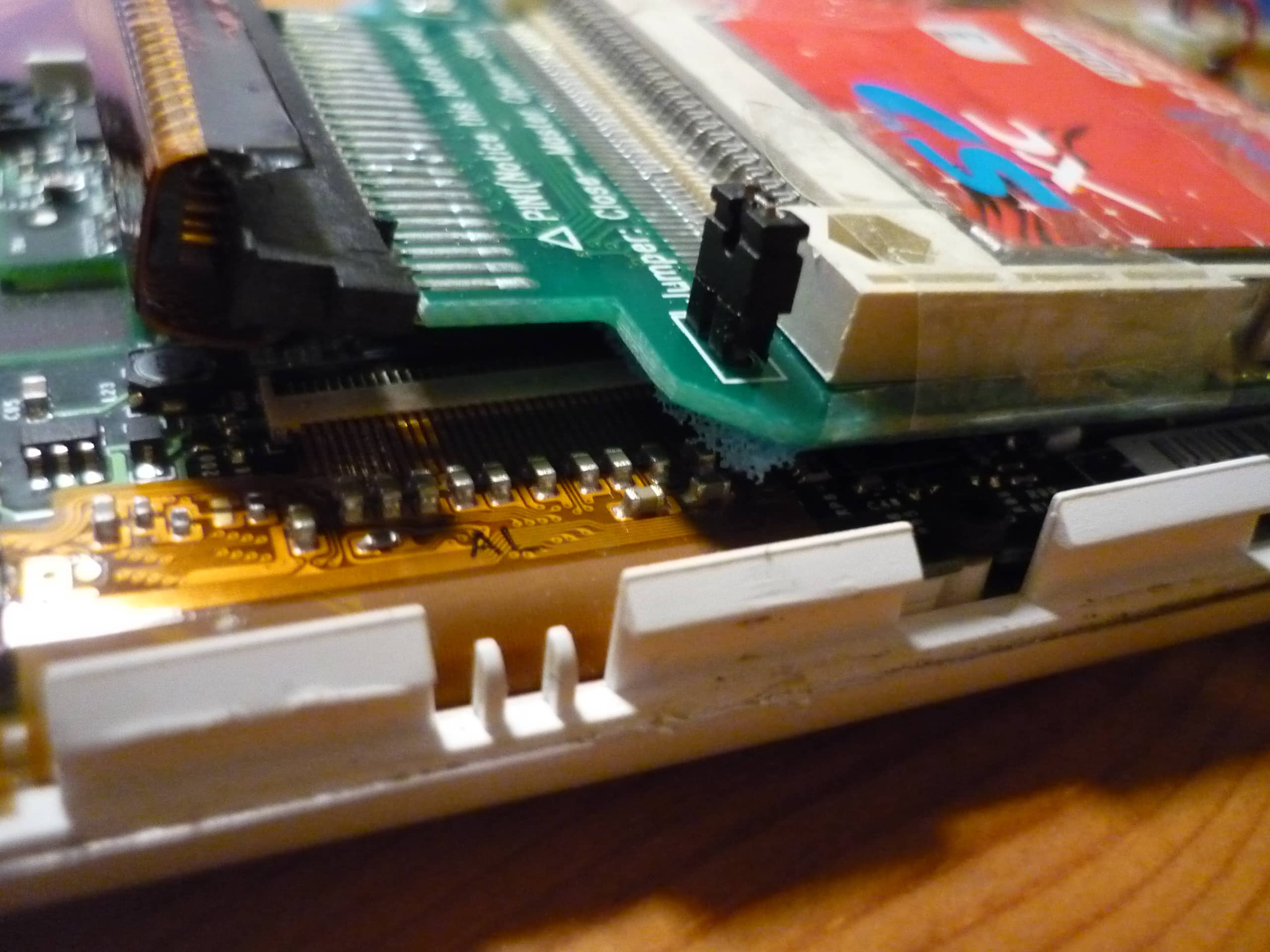iPod renovation
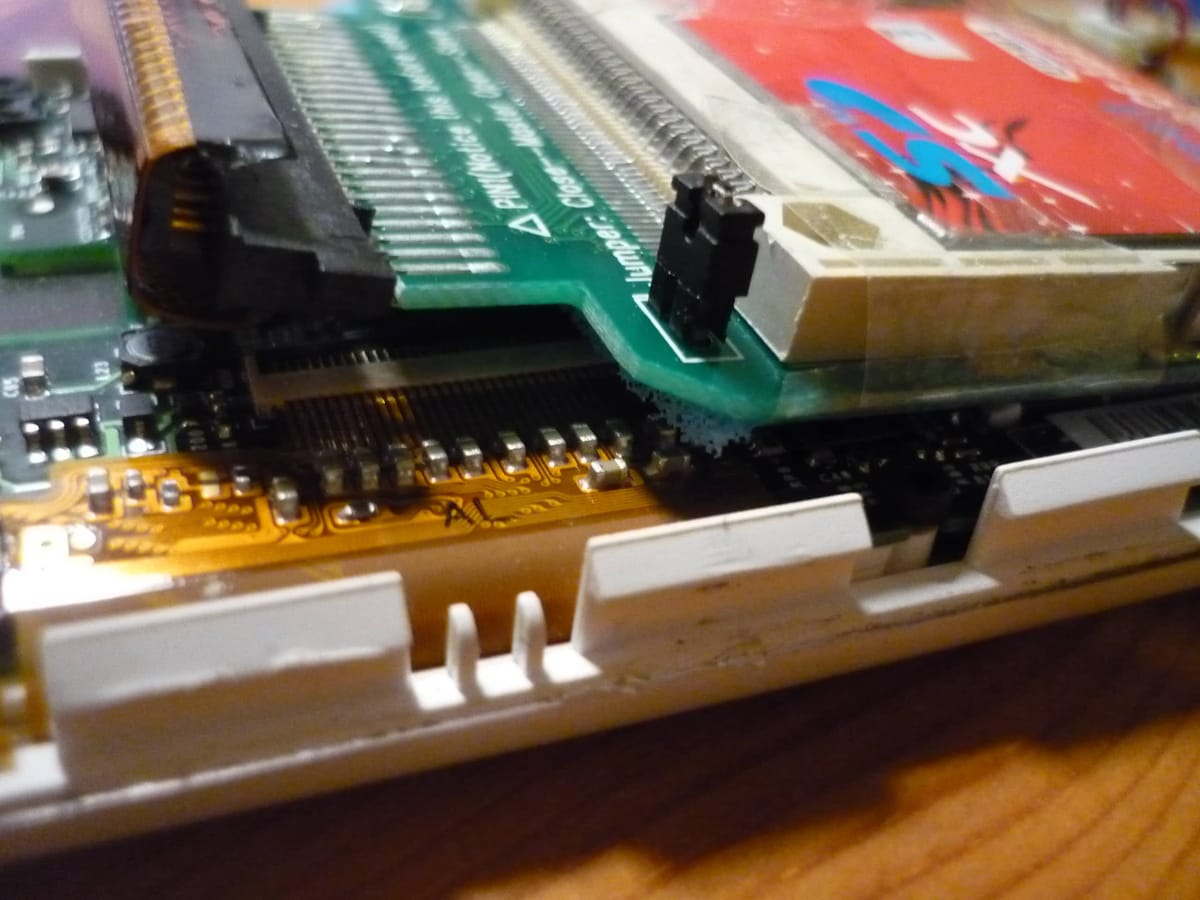
In memoriam of the retirement of the iPod line this week, here's a quick guide on how to give your old iPod a new lease of life.
By swapping out the hard drive for a larger, cheaper SD card, you'll expand the storage and improve battery life at the same time! This might also be a good opportunity to replace the battery.
1. Get iPod.
Mine was an iPod Photo, the first colour screen iPod! It could display photos, and had the Demon Days album cover on the box. Good Times!
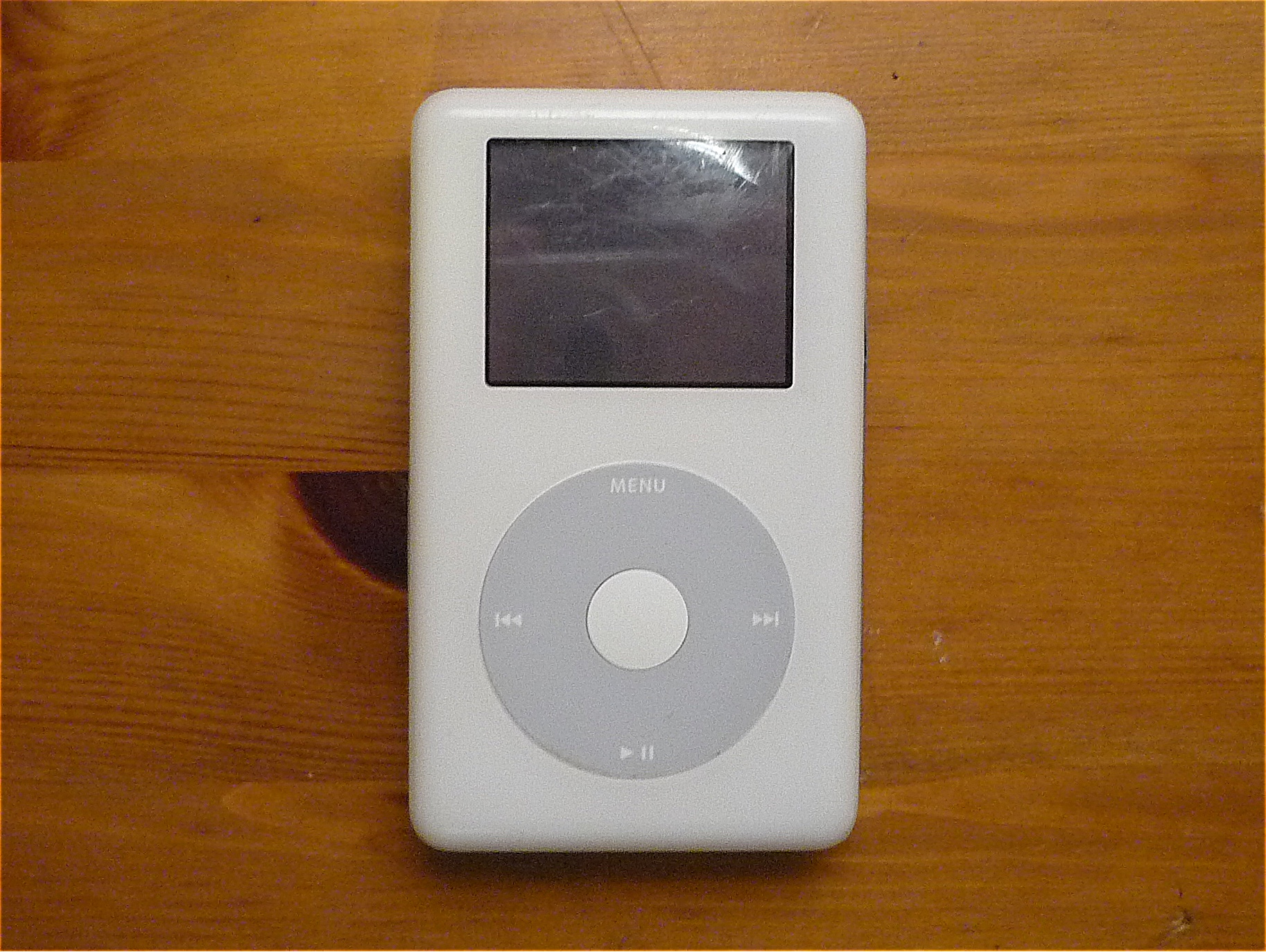
Not Pictured: iPod Sock, Moto Razr
2. Find Instructions.
Opening an iPod isn't easy, but it's definitely doable with patience and the right tools.
Find your iPod model here and find the Hard Drive Replacement instructions. Take a look at the directions for an idea of the tools you'll need to buy.
If the depicted instructions look too scary, turn back now!
3. Buy your bits.
The iPod photo used a 1.8" IDE connected hard drive. You need a way to plug an SD card into the Hard Drive slot. The adapters you use varies with iPod model, so google is your friend here.[^1]
I ended up with a 1.8" IDE-to-CF adapter, and a CF to SDXC adapter (make sure this supports UDMA).
I also found a sale on a 64GB Micro SDXC card which trounced every other price I found, so I added in a Micro-SD to SD card too.
I see now that some 1.8"-to-SD adapters are available, which would remove the need for this hilarious chain of adapters I opted for. But where would be the fun in that?

Pictured: Fun
You'll also need a set of iPod opening tools, the cheaper the better.
I found all of these on eBay relatively quickly and for less than £15 all together. The adapters came straight outta Shenzhen, with a nice 4 week wait time for postage.
My process for working out which adapters would work was to find a forum post where someone had already done this conversion and linked to the adapter he used eBay, find that it is no longer for sale, then match the photo to an adapter that was for sale. They're all totally generic, so one seller is as good as another. You won't know until it arrives.

This little guy did the trick for me
There's someone selling some more reputable adapters for a steep mark up going by the name of iFlash, if that's your kind of thing. Me? I like to live dangerously.
4. Disassemble your iPod.
Follow the directions for Hard Drive Removal on the https://www.ifixit.com/Device/iPod_Original page for your model. Be sure not to touch any of the circuitry or metal contacts.
If you think you can get away without the special plastic tools, you WILL bend the metal casing like I did. Seriously, get the tools.
My hard drive was wrapped in blue foam, so that came off, and found a new lease of life as padding to hold the significantly skinnier adapter assembly in place. I also used sellotape to stick the adapter down because there is a right tool for every job.
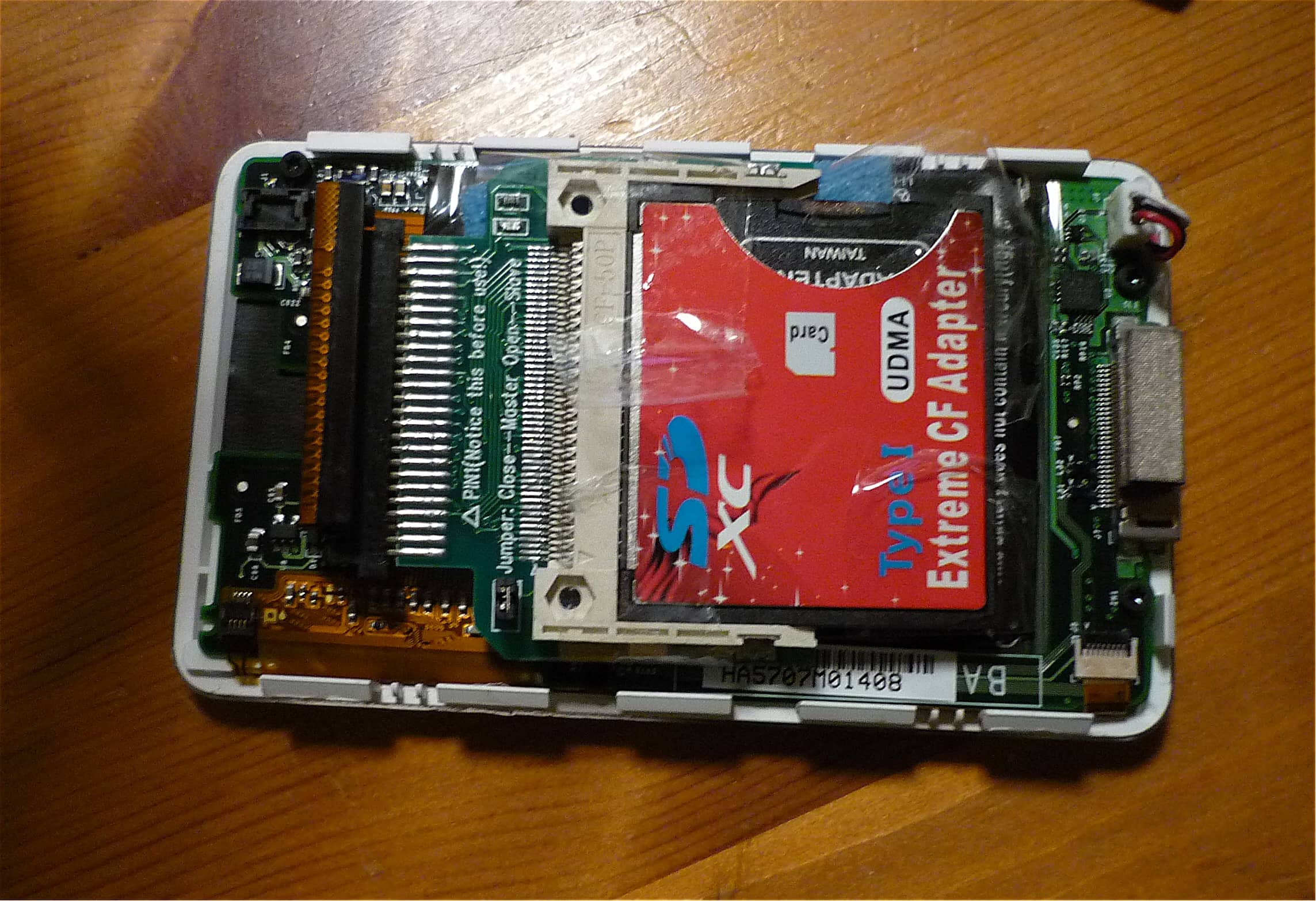
Oh the Humanity
!WATCH OUT!
This little black nub was sticking out above the rest of the electronics. When I closed the iPod up, it pressed into the back of the screen, and made it look washed out. Thankfully it did no lasting damage. I bent him flat with pliers to put him in his place.
I suspect this jumper is actually important, so don't actually break it.
5. Format the device!
Before you put everything back together, test your work. If something is wrong, you can quickly try to fix it without opening up the case again.
Flip the hold switch to off, and begin operating the disembodied face of the iPod, careful not to bend or strain the connected wire.
Just turn it on, plug it into a computer, open iTunes and click 'Restore iPod.'
This should initialise the new SD card so you can put music on it.
If this works with no issues, you can be reasonably confident the iPod has accepted the transplant. Turn it off and seal it back up.
If this doesn't work, try booting the iPod in disk mode and try again.
If that does nothing, then sorry, maybe the components you bought aren't compatible. Try again with new parts.
Enjoy.
You now have a super iPod that 2007 you hadn't even dreamt of. Go forth and fill it with as much music as you can! Go find some CDs, and a CD drive, and rip those CDs so you can rock that iPod like the Black Eyed Peas are still good!
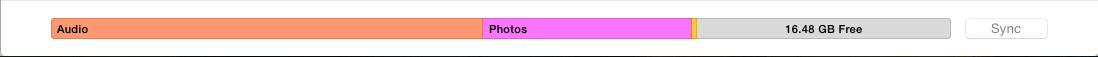
Couldn't even half fill it with music. Why did I do this again?